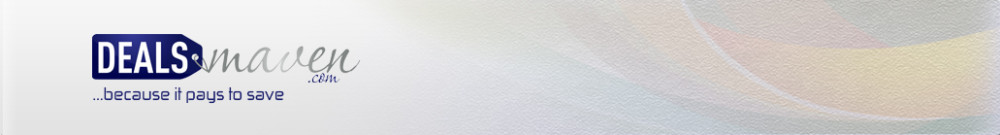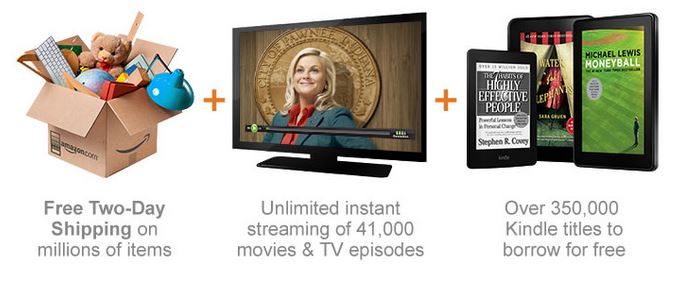 Amazon is currently offering a FREE 30 Day Prime Trial – Enjoy all the same benefits as paid members.
Amazon is currently offering a FREE 30 Day Prime Trial – Enjoy all the same benefits as paid members.
- FREE Two-Day Shipping on millions of items
- No minimum order size
- Unlimited instant streaming of thousands of movies and TV Shows with Prime Instant Videos
- A Kindle book to borrow for free each month from the Kindle Owners’ Lending Library
 Normally, when you sign up for Amazon Prime, your membership is set to automatically renew each year. This means that at the end of the membership period, you’ll automatically be charged $79 for the next membership period to guarantee uninterrupted benefits. If you do not want your membership to be automatically renewed/updated you can just simply turn off automatic renewal.
Normally, when you sign up for Amazon Prime, your membership is set to automatically renew each year. This means that at the end of the membership period, you’ll automatically be charged $79 for the next membership period to guarantee uninterrupted benefits. If you do not want your membership to be automatically renewed/updated you can just simply turn off automatic renewal.
When they renew your membership, Amazon uses the same credit card you gave initial at sign-up. If Amazon can’t successfully charge this card, they’ll try to use another payment method. To update your preferred card, go to Manage Your Prime Membership.
To turn off this automatic renewal:
- Go to Manage Your Prime Membership.
- Review the renewal date below the Payment History section.
- Click Do Not Renew next to the renewal date.
Note: At the end of a free trial period, you’ll be automatically upgraded to a paid annual membership for $79. You can opt out at any time during the free trial period. For more information, go to Cancel Your Amazon Prime Membership.